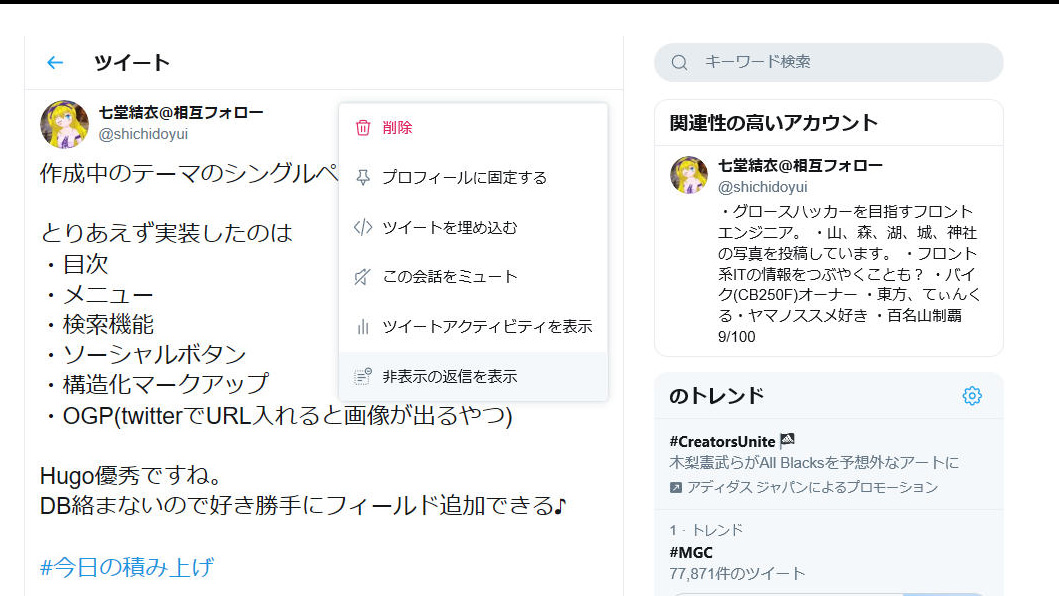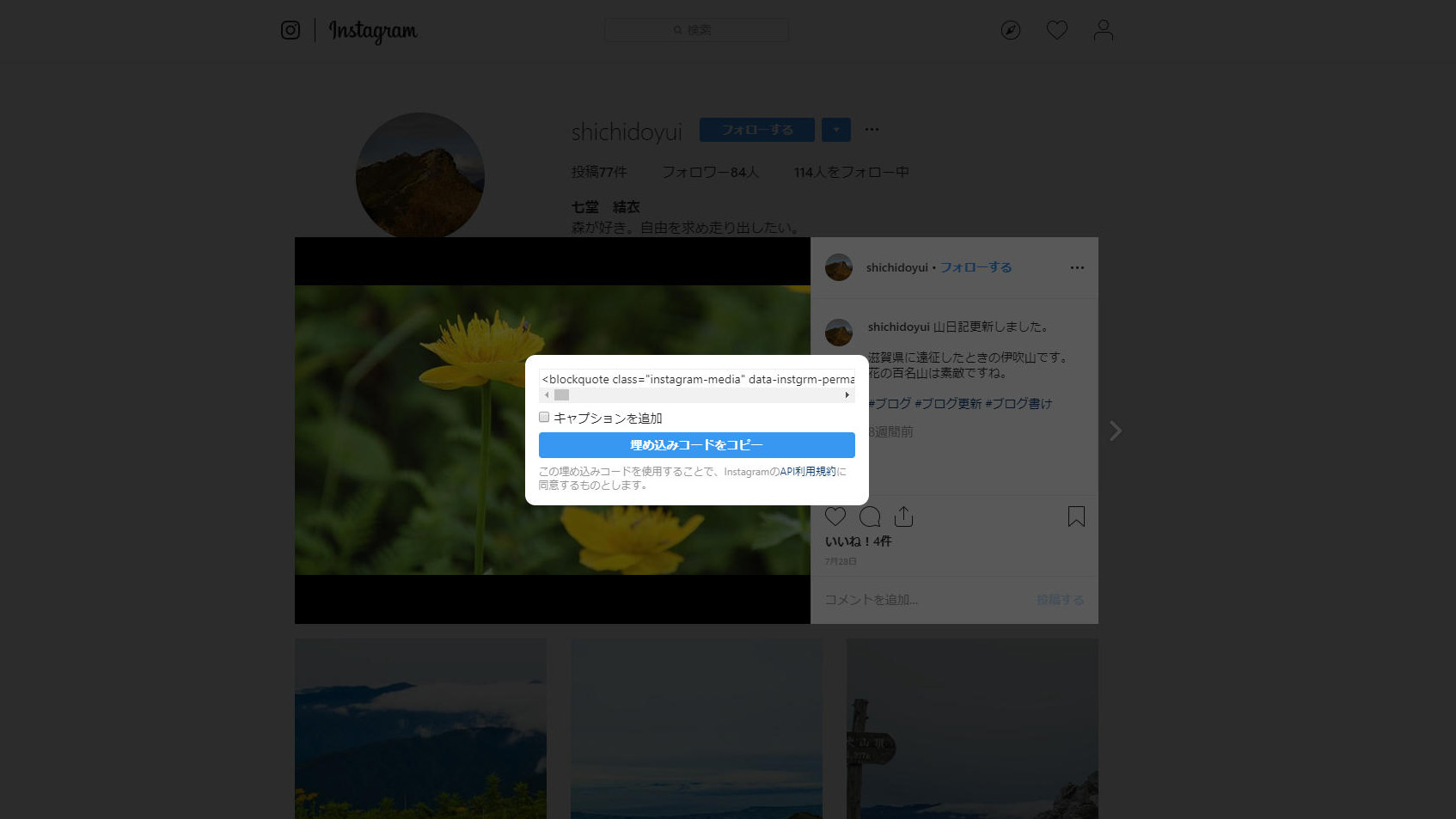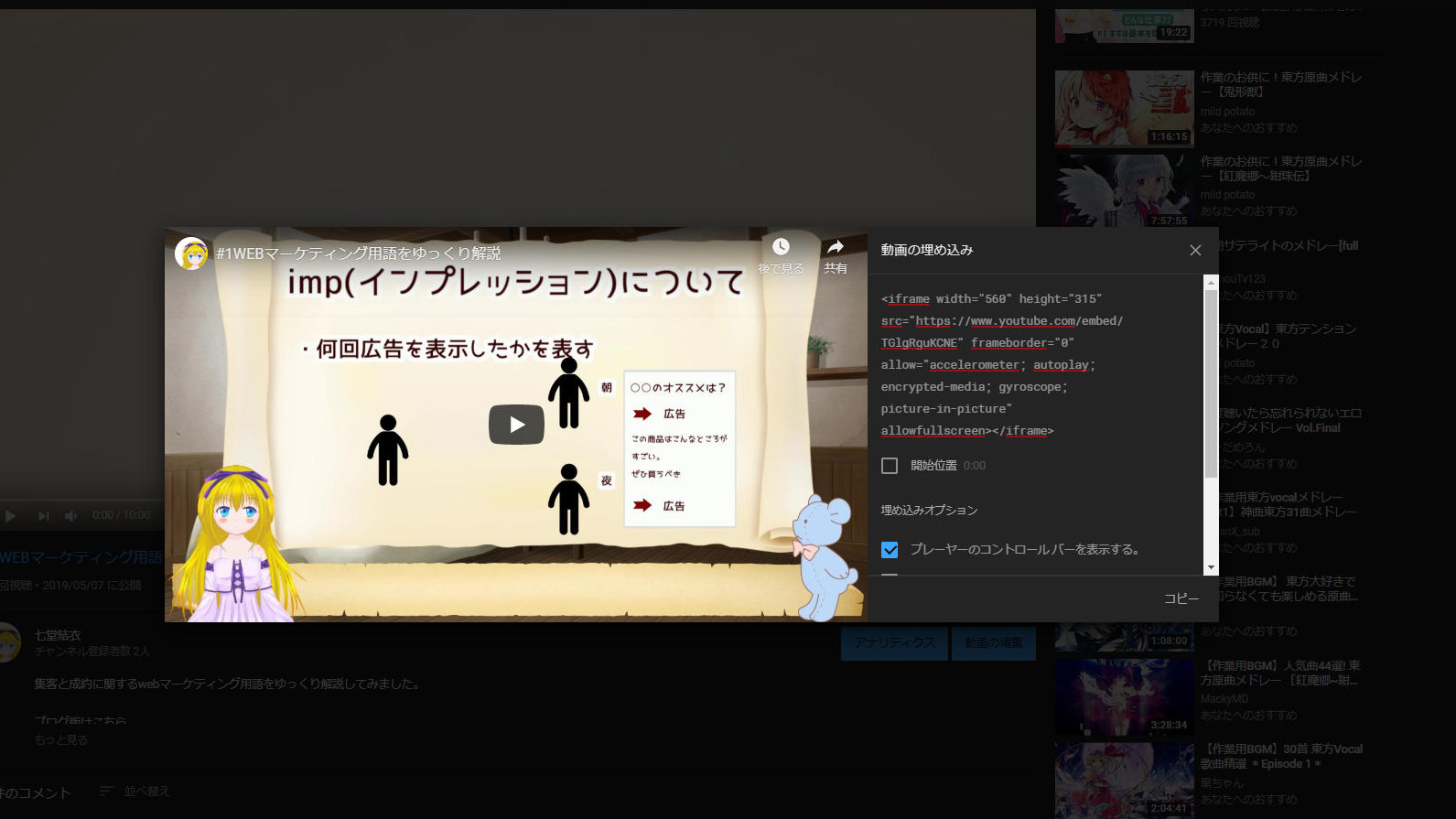今どきのブログ運営はすべてのプラットフォームを駆使する必要があると思っています。
各SNSとの連携について解説していきますね。
HugoサイトにTwitterを埋め込む方法
普通に埋め込みURLを取得して、markdownに貼り付けます
そして、肝心の記事内での書き方はこうです。
マークダウンの中に書くのが嫌なら、ショートコードを用意するのもありです。
<blockquote class="twitter-tweet"><p lang="ja" dir="ltr">作成中のテーマのシングルページを作り込みました♪<br><br>とりあえず実装したのは<br>・目次<br>・メニュー<br>・検索機能<br>・ソーシャルボタン<br>・構造化マークアップ<br>・OGP(twitterでURL入れると画像が出るやつ)<br><br>Hugo優秀ですね。<br>DB絡まないので好き勝手にフィールド追加できる♪<a href="https://twitter.com/hashtag/%E4%BB%8A%E6%97%A5%E3%81%AE%E7%A9%8D%E3%81%BF%E4%B8%8A%E3%81%92?src=hash&ref_src=twsrc%5Etfw">#今日の積み上げ</a> <a href="https://t.co/alTNGAnngf">pic.twitter.com/alTNGAnngf</a></p>— 七堂結衣@相互フォロー (@shichidoyui) <a href="https://twitter.com/shichidoyui/status/1165601808808435712?ref_src=twsrc%5Etfw">August 25, 2019</a></blockquote> <script async src="https://platform.twitter.com/widgets.js" charset="utf-8"></script>
作成中のテーマのシングルページを作り込みました♪
— 七堂結衣@相互フォロー (@shichidoyui) August 25, 2019
とりあえず実装したのは
・目次
・メニュー
・検索機能
・ソーシャルボタン
・構造化マークアップ
・OGP(twitterでURL入れると画像が出るやつ)
Hugo優秀ですね。
DB絡まないので好き勝手にフィールド追加できる♪#今日の積み上げ pic.twitter.com/alTNGAnngf
ちゃんと引用のコーディングされています。
いやー、Twitter埋め込み、優秀です。
埋め込み用のコードは「ツイートの埋め込み」から取得できます。
これで、Twitterがソースなパクリ記事も簡単に書けますね!

おい!
Hugoサイトにinstagramを埋め込む方法
仕組みはtwitterと全く同じです。
<blockquote class="instagram-media" data-instgrm-permalink="https://www.instagram.com/p/B0dknMKngqi/?utm_source=ig_embed&utm_campaign=loading" data-instgrm-version="12" style=" background:#FFF; border:0; border-radius:3px; box-shadow:0 0 1px 0 rgba(0,0,0,0.5),0 1px 10px 0 rgba(0,0,0,0.15); margin: 1px; max-width:540px; min-width:326px; padding:0; width:99.375%; width:-webkit-calc(100% - 2px); width:calc(100% - 2px);"><div style="padding:16px;"> <a href="https://www.instagram.com/p/B0dknMKngqi/?utm_source=ig_embed&utm_campaign=loading" style=" background:#FFFFFF; line-height:0; padding:0 0; text-align:center; text-decoration:none; width:100%;" target="_blank"> <div style=" display: flex; flex-direction: row; align-items: center;"> <div style="background-color: #F4F4F4; border-radius: 50%; flex-grow: 0; height: 40px; margin-right: 14px; width: 40px;"></div> <div style="display: flex; flex-direction: column; flex-grow: 1; justify-content: center;"> <div style=" background-color: #F4F4F4; border-radius: 4px; flex-grow: 0; height: 14px; margin-bottom: 6px; width: 100px;"></div> <div style=" background-color: #F4F4F4; border-radius: 4px; flex-grow: 0; height: 14px; width: 60px;"></div></div></div><div style="padding: 19% 0;"></div> <div style="display:block; height:50px; margin:0 auto 12px; width:50px;"><svg width="50px" height="50px" viewBox="0 0 60 60" version="1.1" xmlns="https://www.w3.org/2000/svg" xmlns:xlink="https://www.w3.org/1999/xlink"><g stroke="none" stroke-width="1" fill="none" fill-rule="evenodd"><g transform="translate(-511.000000, -20.000000)" fill="#000000"><g><path d="M556.869,30.41 C554.814,30.41 553.148,32.076 553.148,34.131 C553.148,36.186 554.814,37.852 556.869,37.852 C558.924,37.852 560.59,36.186 560.59,34.131 C560.59,32.076 558.924,30.41 556.869,30.41 M541,60.657 C535.114,60.657 530.342,55.887 530.342,50 C530.342,44.114 535.114,39.342 541,39.342 C546.887,39.342 551.658,44.114 551.658,50 C551.658,55.887 546.887,60.657 541,60.657 M541,33.886 C532.1,33.886 524.886,41.1 524.886,50 C524.886,58.899 532.1,66.113 541,66.113 C549.9,66.113 557.115,58.899 557.115,50 C557.115,41.1 549.9,33.886 541,33.886 M565.378,62.101 C565.244,65.022 564.756,66.606 564.346,67.663 C563.803,69.06 563.154,70.057 562.106,71.106 C561.058,72.155 560.06,72.803 558.662,73.347 C557.607,73.757 556.021,74.244 553.102,74.378 C549.944,74.521 548.997,74.552 541,74.552 C533.003,74.552 532.056,74.521 528.898,74.378 C525.979,74.244 524.393,73.757 523.338,73.347 C521.94,72.803 520.942,72.155 519.894,71.106 C518.846,70.057 518.197,69.06 517.654,67.663 C517.244,66.606 516.755,65.022 516.623,62.101 C516.479,58.943 516.448,57.996 516.448,50 C516.448,42.003 516.479,41.056 516.623,37.899 C516.755,34.978 517.244,33.391 517.654,32.338 C518.197,30.938 518.846,29.942 519.894,28.894 C520.942,27.846 521.94,27.196 523.338,26.654 C524.393,26.244 525.979,25.756 528.898,25.623 C532.057,25.479 533.004,25.448 541,25.448 C548.997,25.448 549.943,25.479 553.102,25.623 C556.021,25.756 557.607,26.244 558.662,26.654 C560.06,27.196 561.058,27.846 562.106,28.894 C563.154,29.942 563.803,30.938 564.346,32.338 C564.756,33.391 565.244,34.978 565.378,37.899 C565.522,41.056 565.552,42.003 565.552,50 C565.552,57.996 565.522,58.943 565.378,62.101 M570.82,37.631 C570.674,34.438 570.167,32.258 569.425,30.349 C568.659,28.377 567.633,26.702 565.965,25.035 C564.297,23.368 562.623,22.342 560.652,21.575 C558.743,20.834 556.562,20.326 553.369,20.18 C550.169,20.033 549.148,20 541,20 C532.853,20 531.831,20.033 528.631,20.18 C525.438,20.326 523.257,20.834 521.349,21.575 C519.376,22.342 517.703,23.368 516.035,25.035 C514.368,26.702 513.342,28.377 512.574,30.349 C511.834,32.258 511.326,34.438 511.181,37.631 C511.035,40.831 511,41.851 511,50 C511,58.147 511.035,59.17 511.181,62.369 C511.326,65.562 511.834,67.743 512.574,69.651 C513.342,71.625 514.368,73.296 516.035,74.965 C517.703,76.634 519.376,77.658 521.349,78.425 C523.257,79.167 525.438,79.673 528.631,79.82 C531.831,79.965 532.853,80.001 541,80.001 C549.148,80.001 550.169,79.965 553.369,79.82 C556.562,79.673 558.743,79.167 560.652,78.425 C562.623,77.658 564.297,76.634 565.965,74.965 C567.633,73.296 568.659,71.625 569.425,69.651 C570.167,67.743 570.674,65.562 570.82,62.369 C570.966,59.17 571,58.147 571,50 C571,41.851 570.966,40.831 570.82,37.631"></path></g></g></g></svg></div><div style="padding-top: 8px;"> <div style=" color:#3897f0; font-family:Arial,sans-serif; font-size:14px; font-style:normal; font-weight:550; line-height:18px;"> この投稿をInstagramで見る</div></div><div style="padding: 12.5% 0;"></div> <div style="display: flex; flex-direction: row; margin-bottom: 14px; align-items: center;"><div> <div style="background-color: #F4F4F4; border-radius: 50%; height: 12.5px; width: 12.5px; transform: translateX(0px) translateY(7px);"></div> <div style="background-color: #F4F4F4; height: 12.5px; transform: rotate(-45deg) translateX(3px) translateY(1px); width: 12.5px; flex-grow: 0; margin-right: 14px; margin-left: 2px;"></div> <div style="background-color: #F4F4F4; border-radius: 50%; height: 12.5px; width: 12.5px; transform: translateX(9px) translateY(-18px);"></div></div><div style="margin-left: 8px;"> <div style=" background-color: #F4F4F4; border-radius: 50%; flex-grow: 0; height: 20px; width: 20px;"></div> <div style=" width: 0; height: 0; border-top: 2px solid transparent; border-left: 6px solid #f4f4f4; border-bottom: 2px solid transparent; transform: translateX(16px) translateY(-4px) rotate(30deg)"></div></div><div style="margin-left: auto;"> <div style=" width: 0px; border-top: 8px solid #F4F4F4; border-right: 8px solid transparent; transform: translateY(16px);"></div> <div style=" background-color: #F4F4F4; flex-grow: 0; height: 12px; width: 16px; transform: translateY(-4px);"></div> <div style=" width: 0; height: 0; border-top: 8px solid #F4F4F4; border-left: 8px solid transparent; transform: translateY(-4px) translateX(8px);"></div></div></div> <div style="display: flex; flex-direction: column; flex-grow: 1; justify-content: center; margin-bottom: 24px;"> <div style=" background-color: #F4F4F4; border-radius: 4px; flex-grow: 0; height: 14px; margin-bottom: 6px; width: 224px;"></div> <div style=" background-color: #F4F4F4; border-radius: 4px; flex-grow: 0; height: 14px; width: 144px;"></div></div></a><p style=" color:#c9c8cd; font-family:Arial,sans-serif; font-size:14px; line-height:17px; margin-bottom:0; margin-top:8px; overflow:hidden; padding:8px 0 7px; text-align:center; text-overflow:ellipsis; white-space:nowrap;"><a href="https://www.instagram.com/p/B0dknMKngqi/?utm_source=ig_embed&utm_campaign=loading" style=" color:#c9c8cd; font-family:Arial,sans-serif; font-size:14px; font-style:normal; font-weight:normal; line-height:17px; text-decoration:none;" target="_blank">七堂 結衣さん(@shichidoyui)がシェアした投稿</a> - <time style=" font-family:Arial,sans-serif; font-size:14px; line-height:17px;" datetime="2019-07-28T13:26:38+00:00">2019年 7月月28日午前6時26分PDT</time></p></div></blockquote> <script async src="//www.instagram.com/embed.js"></script>
埋め込みコードを取得して、マークダウンに貼り付けるだけです。
ブラウザ版のinstagramから取得してくると楽ですよ!
右上のメニューから「埋め込み」を選択して、「埋め込みコードをコピー」です。
Hugoサイトにyoutubeを埋め込む方法
話題のYoutubeです。
<iframe width="560" height="315" src="https://www.youtube.com/embed/TGlgRguKCNE" frameborder="0" allow="accelerometer; autoplay; encrypted-media; gyroscope; picture-in-picture" allowfullscreen></iframe>
Youtubeはiframeなんですね。
使い勝手としてはGoogleMap埋め込みに近いです。
コードの取得の仕方は簡単で、「共有」から「埋め込む」を選択します。
推奨パラメータとして、「playsinline=1」を付けるとよいです。
(パラメータが何もついていない場合はURLの後ろに「?playsinline=1」、何かついている場合は「&playsinline=1」です)
こうすると、スマホでの再生時、黒い画面が出てプレイヤーが表示されることなく、サイト内で再生ができます。
サイトからyoutube見て、何もできなくなるのいやでしょ?
<iframe width="560" height="315" src="https://www.youtube.com/embed/AJtDXIazrMo?playsinline=1" frameborder="0" allow="accelerometer; autoplay; encrypted-media; gyroscope; picture-in-picture" allowfullscreen></iframe>

ついていない場合、つけて再リロードするのでパフォーマンスが悪くなります
まとめ
Hugoサイトで各メディアと連携する方法でした。
様々なプラットフォームを使って、名声を上げていくのが、個人ブログの王道だと思うので、とりあえず突っ込んでおきましょう!

これからの個人ブログは各メディアを使った総合力で勝負です!